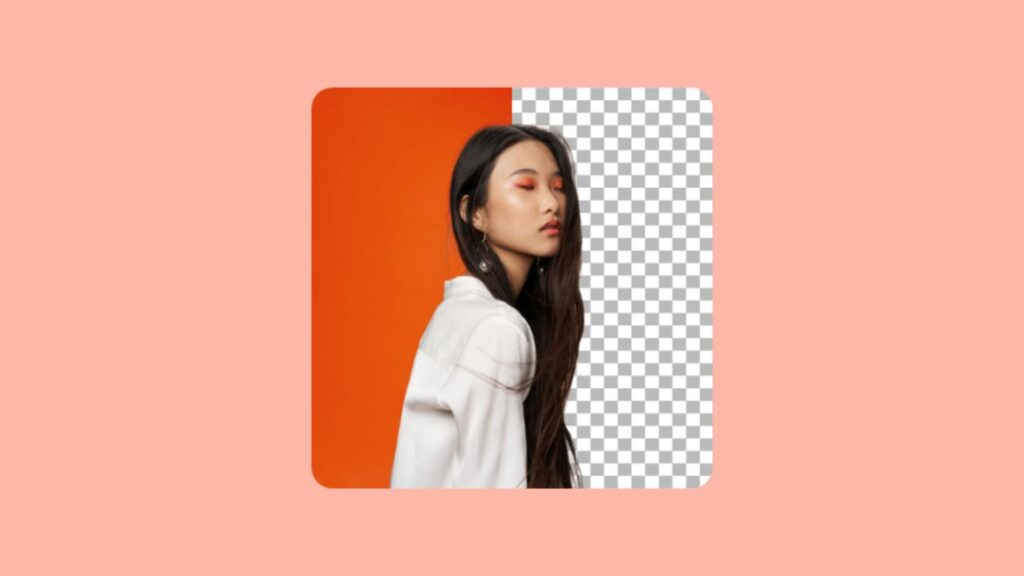In today’s visually driven world, the ability to isolate a subject from its background is a crucial skill for various creative and professional endeavors. Whether you’re an e-commerce business aiming for clean product shots, a social media enthusiast crafting engaging content, or a designer working on a complex composition, removing backgrounds opens up a world of possibilities. Adobe Express offers a user-friendly and efficient solution with its integrated background remover tool, making this once tedious task accessible to everyone, regardless of their design expertise.
The Power of Seamless Subject Isolation
The core function of an Adobe express background remover is to eliminate the visual noise surrounding the main focus of an image. This seemingly simple action yields significant benefits:
Enhanced Focus:
By removing distractions, the viewer’s attention is immediately drawn to the subject, making it the clear focal point. This is particularly important for product photography where the item itself needs to be showcased without any competing elements.
Versatile Integration:
Images with transparent backgrounds (typically saved as PNG files) can be seamlessly integrated into various designs, layouts, and other images. This allows for creative layering, collages, and the creation of unique visual content. Imagine placing a product cutout onto a lifestyle background or creating a striking social media graphic with a floating subject.
Professional Aesthetics:
Cleanly isolated subjects often contribute to a more polished and professional look. This is crucial for branding materials, marketing campaigns, and any context where visual appeal directly impacts perception.
Streamlined Workflows:
Traditionally, background removal involved intricate manual selection using tools like Photoshop’s lasso or pen tool – a time-consuming and skill-dependent process. Adobe Express automates this, significantly speeding up workflows and allowing users to focus on the creative aspects of their projects.
Adobe Express: Background Removal Made Simple
Adobe Express distinguishes itself by offering a powerful background removal feature within an intuitive and accessible online platform. Here’s a closer look at its capabilities:
AI-Powered Precision:
At the heart of Adobe Express’s background remover lies sophisticated Artificial Intelligence (AI) algorithms. These algorithms are trained to intelligently detect the subject of an image and accurately separate it from the background. This often results in clean and precise cutouts, even with complex edges.
One-Click Convenience:
The process is remarkably simple. Users upload their image directly into the Adobe Express interface, and with a single click on the “Remove Background” tool, the AI instantly analyzes the image and performs the removal. This ease of use democratizes background removal, making it accessible to individuals without extensive photo editing skills.
Real-time Preview and Refinement:
After the automatic removal, Adobe Express typically provides a preview of the isolated subject against a transparent (checkered) background. This allows users to quickly assess the result. While the AI is generally accurate, some platforms offer basic refinement tools to manually touch up any imperfections or areas that weren’t perfectly masked.
Support for Various Image Formats:
Adobe Express generally supports common image formats like JPG, PNG, and sometimes even other formats, providing flexibility in the types of images users can work with.
Seamless Integration with the Adobe Ecosystem:
As part of the Adobe family, Express often integrates smoothly with other Adobe products like Photoshop Express, allowing users to further enhance their background-removed images with more advanced editing tools if needed.
Free and Accessible:
The background removal feature in Adobe Express is often available within its free tier, making it an accessible tool for a wide range of users who may not have access to professional-grade software.
Download in PNG Format:
The resulting image with the removed background can typically be downloaded as a PNG file. The PNG format is crucial for maintaining transparency, ensuring that the isolated subject can be seamlessly overlaid onto other visuals without any residual background color.
Step-by-Step Guide to Using Adobe Express Background Remover
While the exact interface might slightly evolve, the general process for removing a background using Adobe Express is usually straightforward:
Access Adobe Express: Open your web browser and navigate to the Adobe Express website or open the Adobe Express mobile app.
Locate the Background Remover Tool: On the homepage or within the editing interface, look for a “Quick Actions” or “Tools” menu. Within this, you should find an option labeled “Remove Background” or similar.
Upload Your Image: Click on the “Remove Background” option. You will be prompted to upload the image you want to work with. You can typically browse your device’s files or drag and drop the image directly into the designated area.
Automatic Background Removal: Once the image is uploaded, Adobe Express’s AI will automatically analyze it and remove the background. This process usually takes just a few seconds.
Review and Refine (If Available): After the automatic removal, review the result. Check the edges of the subject to ensure the cutout is clean and accurate. Some versions of Adobe Express might offer basic tools to refine the selection – for example, to erase any remaining background or restore parts of the subject that were accidentally removed.
Download Your Image: Once you are satisfied with the result, look for a “Download” button. Ensure that you select the PNG format to preserve the transparency of the background.
Continue Editing (Optional): Adobe Express offers a range of other editing tools. You can now place your isolated subject onto a new background, add text, graphics, filters, and more to create your desired visual.
Use Cases and Applications
The Adobe Express background remover is a versatile tool with applications across various fields:
- E-commerce: Creating clean product images with white or transparent backgrounds is essential for online stores. This ensures a consistent and professional presentation of products across different platforms.
- Social Media Content: Removing backgrounds allows for the creation of eye-catching social media posts, profile pictures, and stories with isolated subjects placed on engaging backgrounds or as standalone elements.
- Marketing Materials: Designing flyers, posters, and presentations often requires isolating specific elements to highlight key messages or create visually appealing compositions.
- Graphic Design: Designers can use the background remover to quickly extract elements from images and incorporate them into larger design projects, saving significant time compared to manual masking.
- Personal Projects: From creating personalized greeting cards to fun photo collages, the background remover empowers individuals to unleash their creativity with their own images.
- Presentations and Education: Isolating images of objects, people, or concepts can enhance visual aids for presentations and educational materials, making them more engaging and easier to understand.
Conclusion
The Adobe Express background remover is a testament to the power of AI in simplifying complex creative tasks. Its intuitive interface and one-click functionality empower users of all skill levels to effortlessly isolate subjects from their backgrounds, opening up a world of creative possibilities for e-commerce, social media, design, and personal projects.
By streamlining the once tedious process of manual background removal, Adobe Express allows users to focus on what truly matters: bringing their visual ideas to life with clarity and impact. As visual communication continues to dominate, tools like the Adobe Express background remover will undoubtedly remain indispensable assets for creators across the spectrum.